These feedback results are an important indicator of teaching excellence. They must be clearly presented using the Tableau report developed by IRPA and the Office of Faculty Affairs:
- Faculty members may access the instructor version of the report here.
- Administrators may access the administrator version of the report here.
Be aware that you must log into the VPN before accessing either of the above links. The tableau reports include instructions for download which will ensure the formatting of the report is correct. These instructions are available from the summary page, by clicking the blue button, labeled Show Export Instructions, in the bottom left of the screen. These are the instructions:
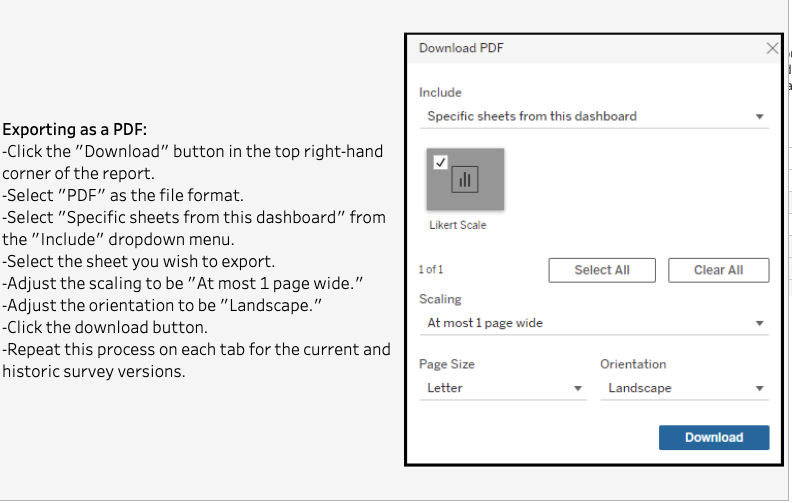
In general, we recommend that units use the Administrator version of the report. However, administrator versions of the report may not fully encompass all of the student assessments. For example, the administrator report will not include course feedback results for courses taught by a faculty member outside the unit (such as Honors courses), or cross-listed courses.
Student comments should not be included, though a faculty member may include student comments in their teaching portfolio if they wish to do so. Note also that Spring 2020 student feedback results are not provided in the administrator view and should not be included in the main dossier. Faculty members may include Spring 2020 course feedback results in the teaching portfolio, should they elect to do so.
The course feedback summary to be included in the dossier must be shared with the candidate, who will indicate agreement by signature and date.
If your College does not use the university standard course feedback system or the candidate teaches in a non-traditional format that does not generate system surveys, there should also be an explanation of the rating system that is used, as well as documentation of instructional assessments.